19.09.2024 – Pavel Klavík, Kamila Klavíková
Over the summer, we’ve made OrgPad even better. We improved how you create presentations, polished cell animations, and fixed many bugs based on your feedback. Thank you for all the great suggestions! Here’s a quick look at what’s new.

#update, #OrgPad, #improvements
We’ve reduced the need to switch between different modes while creating presentations. Now, most of your presentation can be done using the default mode (F2), which opens and closes cells. This means fewer steps and faster setup.
Tip: Use SHIFT+TAB to copy the camera view to a new step, making it easier to maintain consistency throughout your presentation.
We’ve also simplified mode switching. Instead of using function keys (F2, F3, F4), you can now press Q, W, and E for faster navigation, especially on laptops.
When a cell consisting of just an image is added to a step in a presentation, the title of the image is now displayed instead of “Untitled cell”.
You can now set YouTube videos to autoplay when you open their cell. This is great for keeping your audience engaged during presentations—no extra clicks needed. Thanks to Prof. Jiří Kofránek for suggesting this.
Also, you can drag and drop music directly from YouTube Music into OrgPad, not just YouTube.com. Adding your favorite songs to your OrgPages is now easier than ever.
When you drag an empty cell into another cell, they merge. This is handy if you accidentally create an empty cell while connecting cells. Instead of deleting it and starting over, you can simply drag the empty cell into the missed target cell. You can also merge cells in reverse: drag a filled cell onto an empty cell, and they will merge.
The easiest way to create new cells in OrgPad is to double click an empty space in canvas which creates a new cell in the style chosen in the top-right style button. But it is also possible to drag this style button to empty space to create a cell there. Now, when dragging it into an existing cell, it is recolored to the chosen style. This is especially useful on mobile phones.
It is also possible to quickly copy the style of an existing cell, by dragging it while holding ALT (or Option on Mac). If it is dragged into an empty space, a new cell of the same style is created there. Now, if it is dragged into an existing cell, its color is changed. This allows quick recoloring of nearby cells. And if you hold SHIFT, you can change the color of multiple cells by clicking on them.
When you create a new OrgPage, any tags or teams from your filters are automatically applied. This helps you organize content and share it with the right teams from the start, making collaboration easier.
You can also create a new OrgPage by visiting https://orgpad.info/new. Customize this link to add tags or sharing options automatically, by adding the following parameters:
If you open https://orgpad.info/new?tags=OrgPad,development,server&permissions=test@orgpad.info-edit while being logged in , it will create a new OrgPage with tags “OrgPad”, “development”, “server” and share it with test@orgpad.info for editing.
You can bookmark these custom links if you frequently create OrgPages with the same tags or permissions.
We’ve added a “COPY TEAM” button when editing a team. This lets you quickly copy all team members, which is especially useful for large groups, like a class.
Tip: Combine this with the option to hide shared OrgPages, allowing you to archive OrgPages you no longer need by sharing them with this team.
We’ve made the animations for opening and closing cells smoother, with improved fade-in and fade-out effects. This makes OrgPad feel more polished, especially when there are small changes between images. We already discuss OrgPad animations in a previous blog post.
We’ve also slowed down camera movements in presentations to create a calmer experience. Fast movements are distracting and can feel like a signal of danger. OrgPad should be a peaceful space where you can focus on your thoughts.
OrgPad is now more secure, thanks to our stricter Content Security Policy (CSP). This policy controls what scripts and resources can be loaded inside OrgPad, protecting your data and accounts from potential threats. With these changes, your data is safer when sharing and opening OrgPad links.
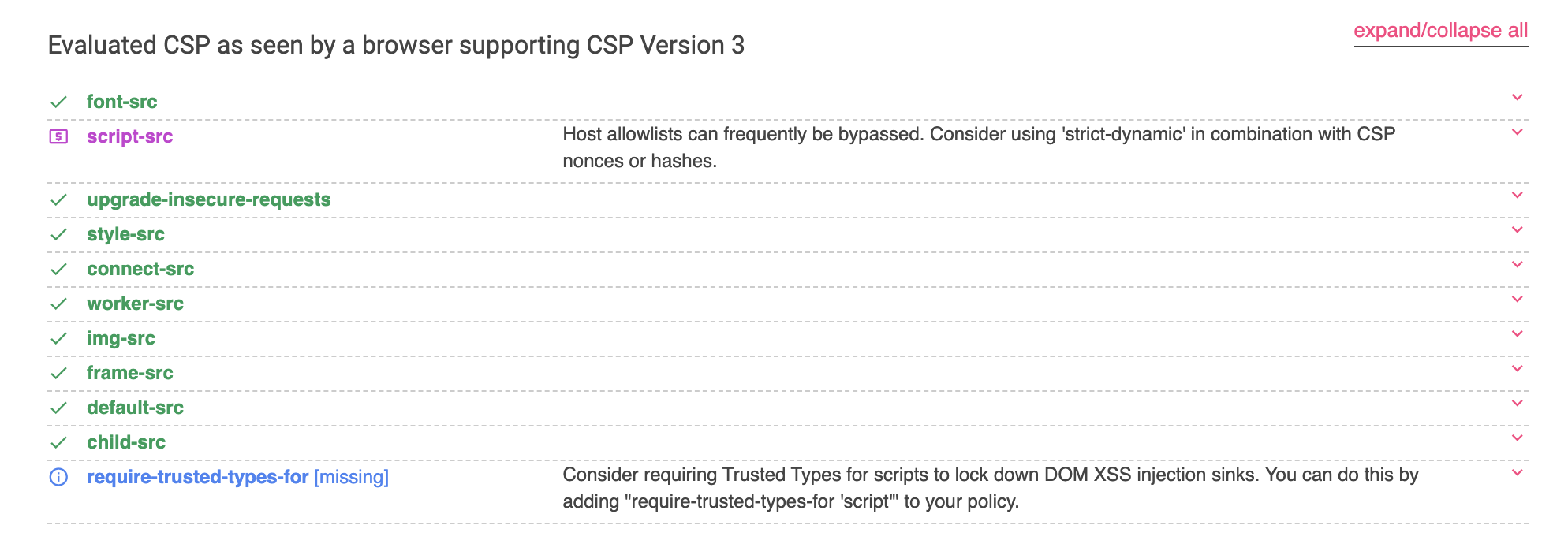
We've added several small but impactful features to make OrgPad more user-friendly:
And many more bug fixes, including:
We hope these updates make OrgPad smoother and more enjoyable. As always, we welcome your feedback.