How to read OrgPages
Created by OrgPad Info
#OrgPad, #go through, #instructions, #manual, #orgpad, #orgpage, #orgpages, #read
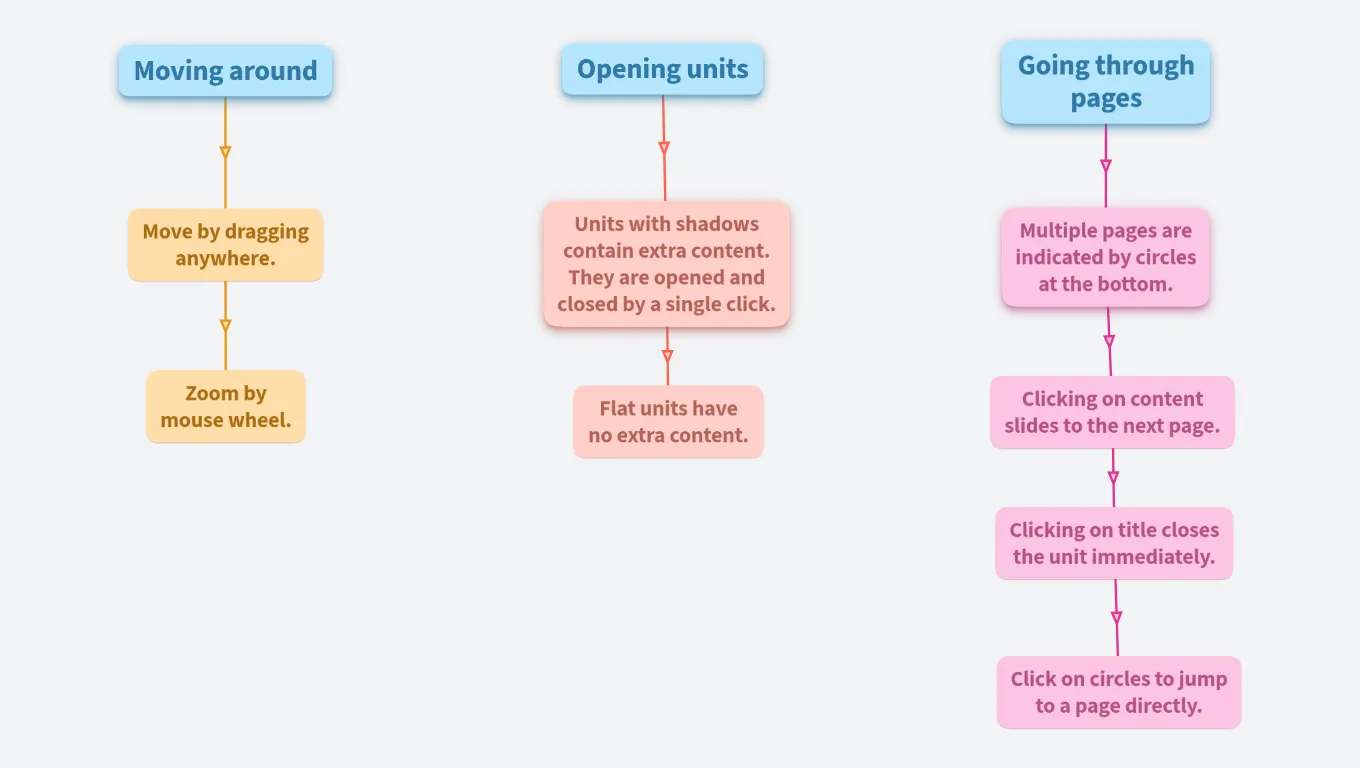
Moving around
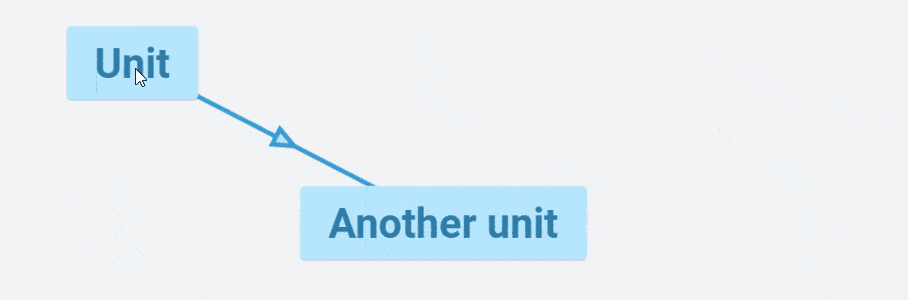
Opening units
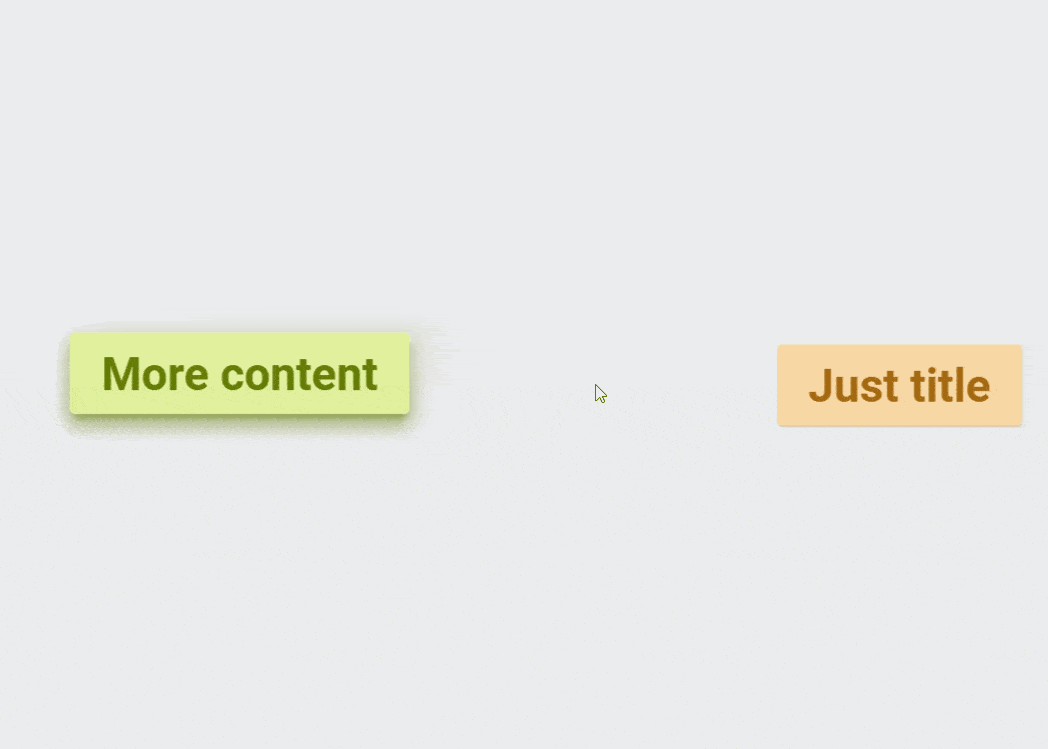
Going through pages
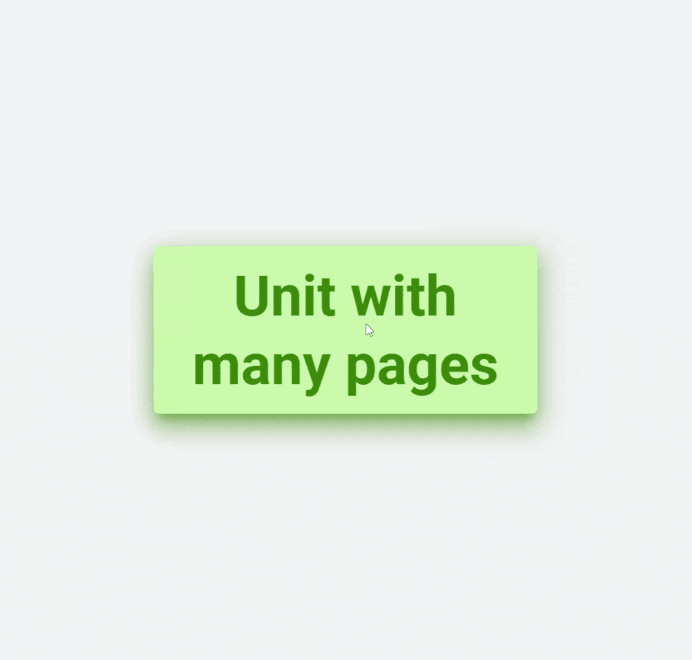
Move by dragging anywhere.
Zoom by mouse wheel.
Flat units have no extra content.
Clicking on content slides to the next page.
Clicking on title closes the unit immediately.
Click on circles to jump to a page directly.
Units with shadows contain extra content. They are opened and closed by a single click.
Extra content :)
Multiple pages are indicated by circles at the bottom.
Page1
Page 2
Page 3